Join our newsletter for special offers, news, and tips and tricks for your teaching practice!
Teach From Anywhere
and LOVE it!
Game-changing tools for musicians:
- Actually enjoy virtual music teaching
- Easily keep track of lesson notes and sheet music
- Seamlessly annotate sheet music live
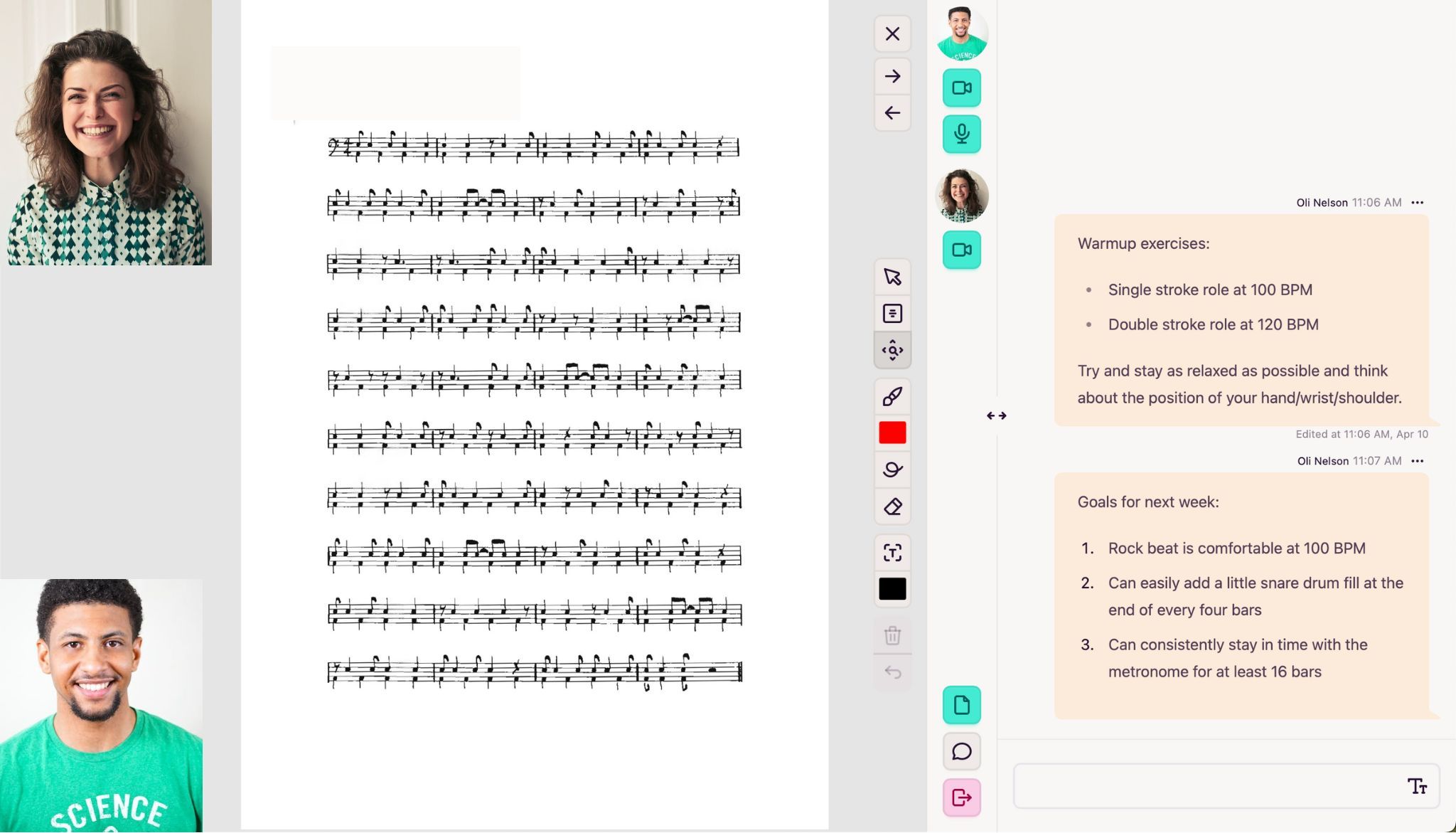
Teaching online is now so much more enjoyable

Emma Stephenson
All Hands Piano AcademyThe best online teaching platform I've ever used

David Allen
Pianist | Musical DirectorThe Status-quo sucks
Most people use a bunch of apps that don't work together.
Zoom for video calls, Dropbox for sharing files, emails for communication, and more. Google docs for lesson notes?!
It's a mess
The constant switching is not just a pain, it makes it hard for you to actually make progress with your student.
You can't see what your student is doing!
It's tiresome always asking the student to point the camera at the instrument, then at their face. Wouldn't it be better if you could do this with a click?
What did we work on last week?
Every video call is a blank slate, you have to open up other things to see what you worked on last lesson. Wouldn't it be better if you could easily "scroll up"?
The Answer
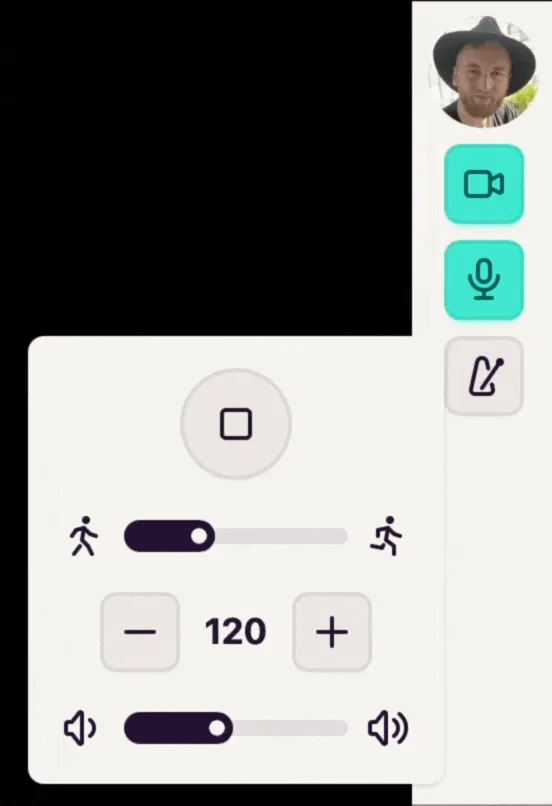
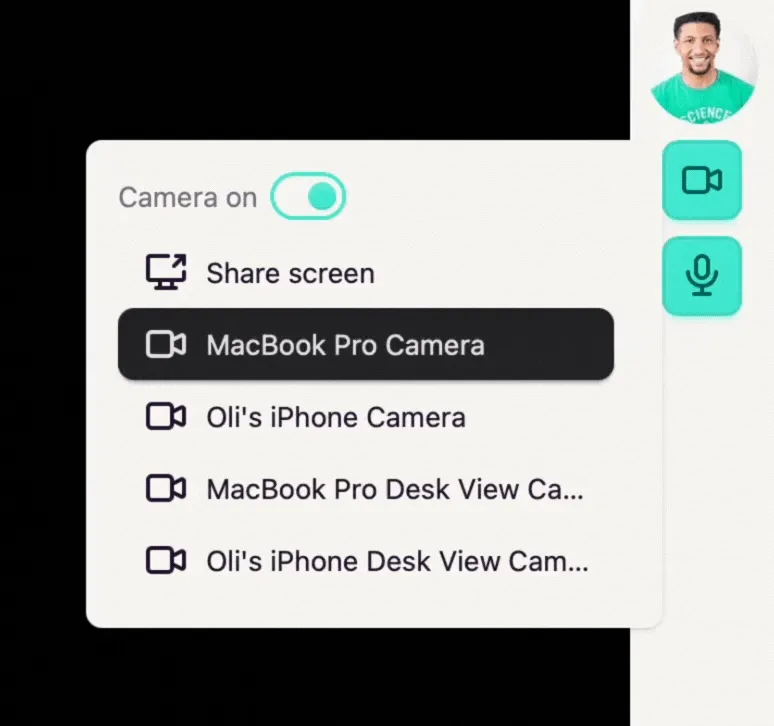
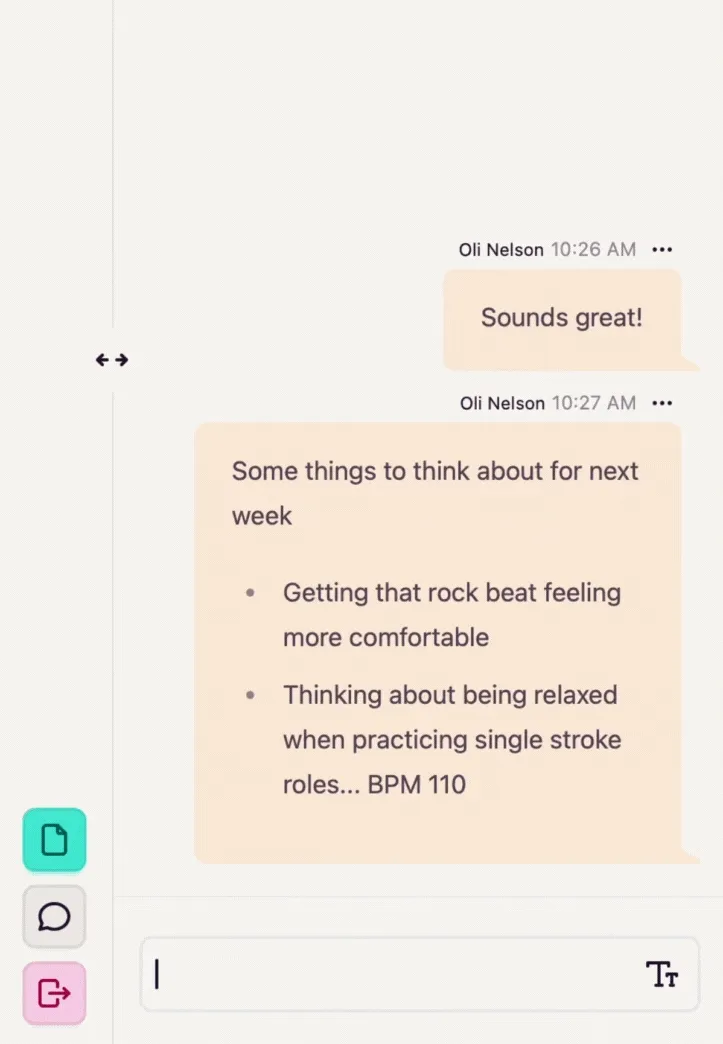
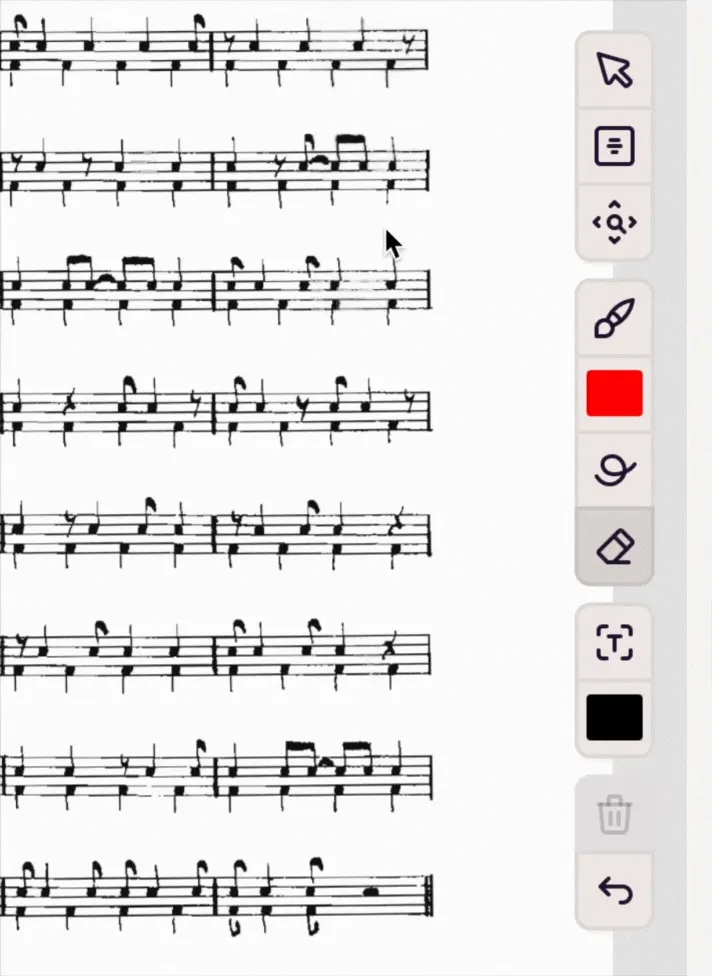
Video calls built for music teaching
Built-in metronome
Rushing or dragging?! Now you know! Control your or your student's in call metronome!
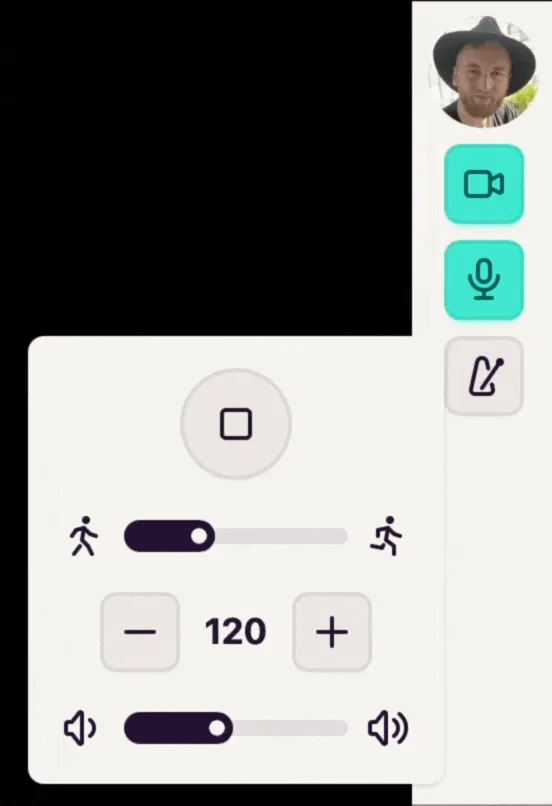
Instant camera switching
Never miss a detail or ask your student to move their camera again. With a single click you can change your or your students camera. This is great for instruments like the piano or drums where it's hard to get everything in one shot.
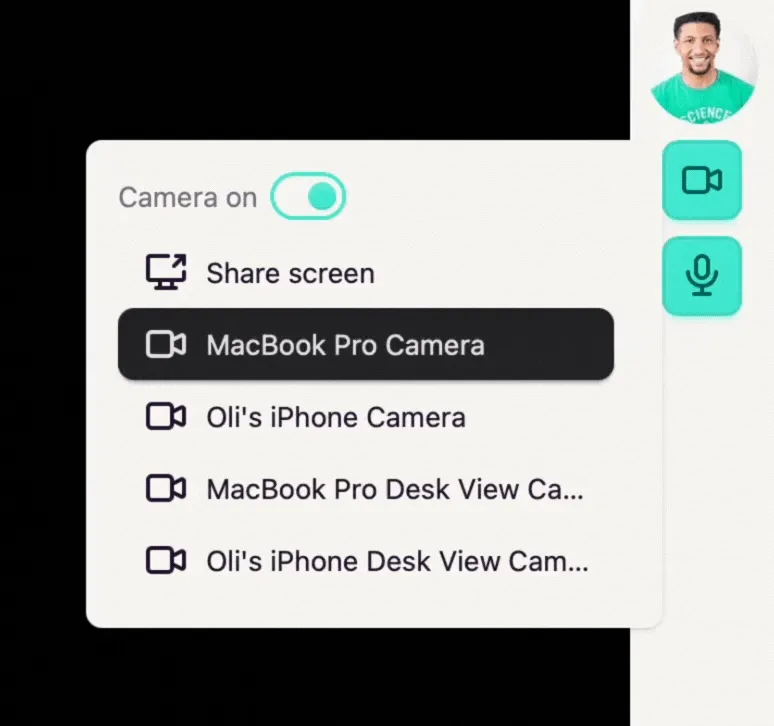
Audio and visual clarity
Using high fidelity audio means a richer experience for you and your student. Hear more, see more, and never fight with annoying auto-mute behaviour. I'm looking at you FaceTime!
Chat style lesson notes
Easily make notes before, during, or after the lesson. You keep the same thread across all your lessons with the same student so you can instantly pick up from where you left off.
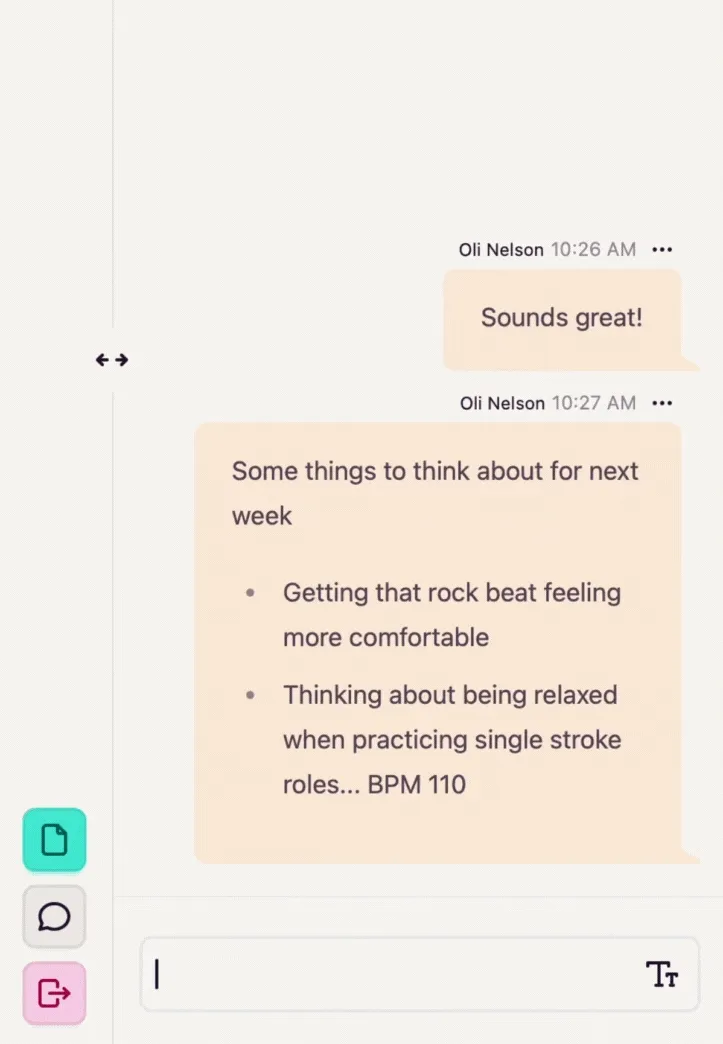
Live document annotation
Instantly share sheet music or any other kind of document and annotate it to your heart's content. Breathe easy knowing that you and your student are always looking at the latest version.
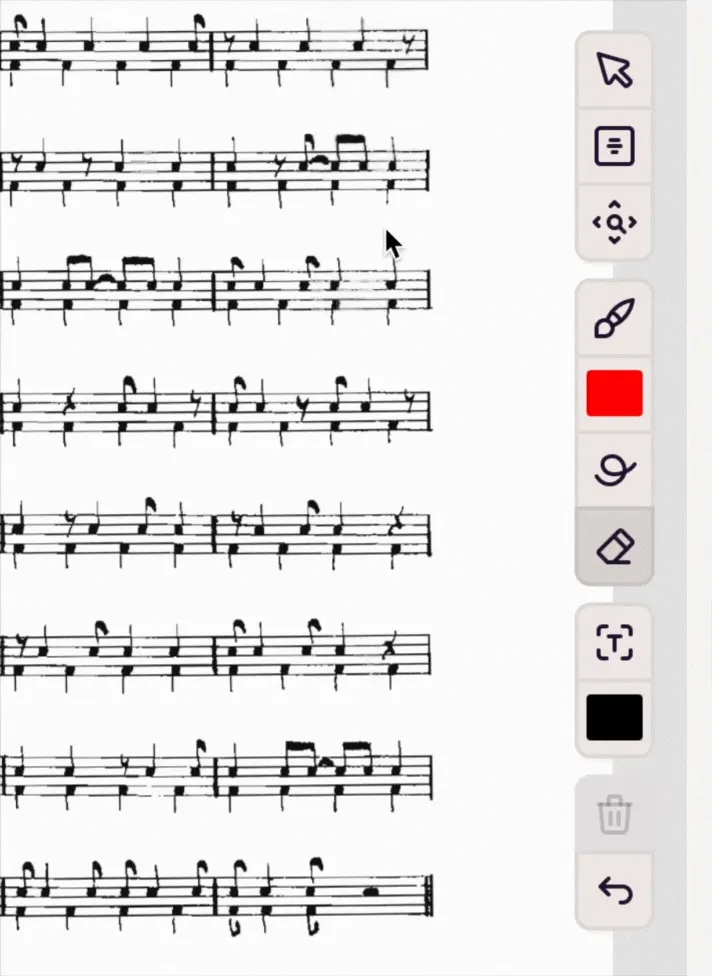
Cloud recordings
Never lose a great lesson moment again. With a single click, record your video calls straight to the cloud—no downloads, no fuss. Review lessons, share highlights with students, or keep an archive for progress tracking. All recordings are securely stored and accessible anytime.
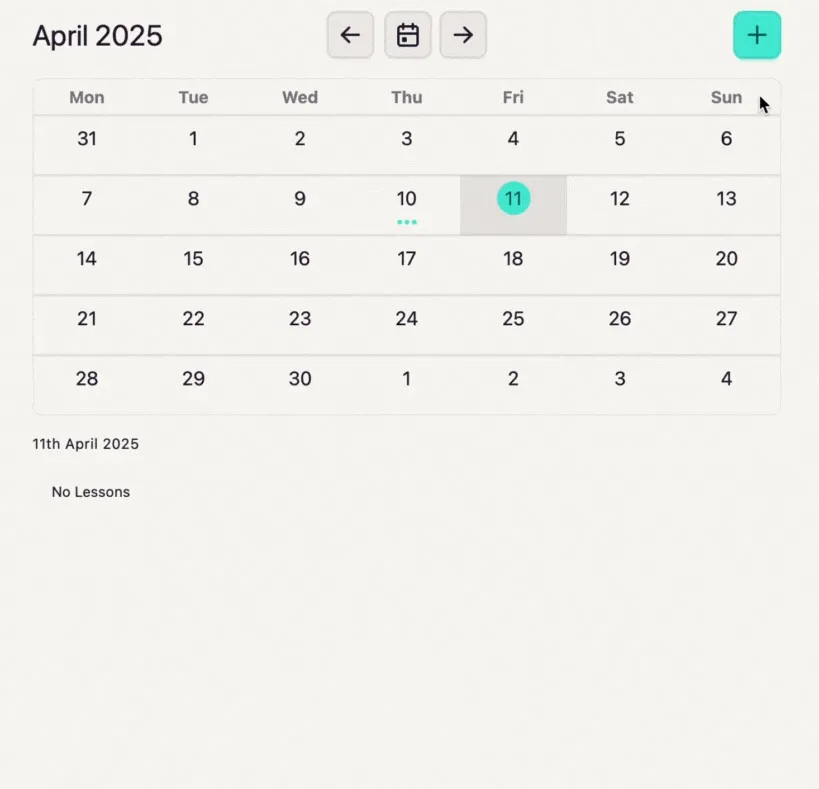
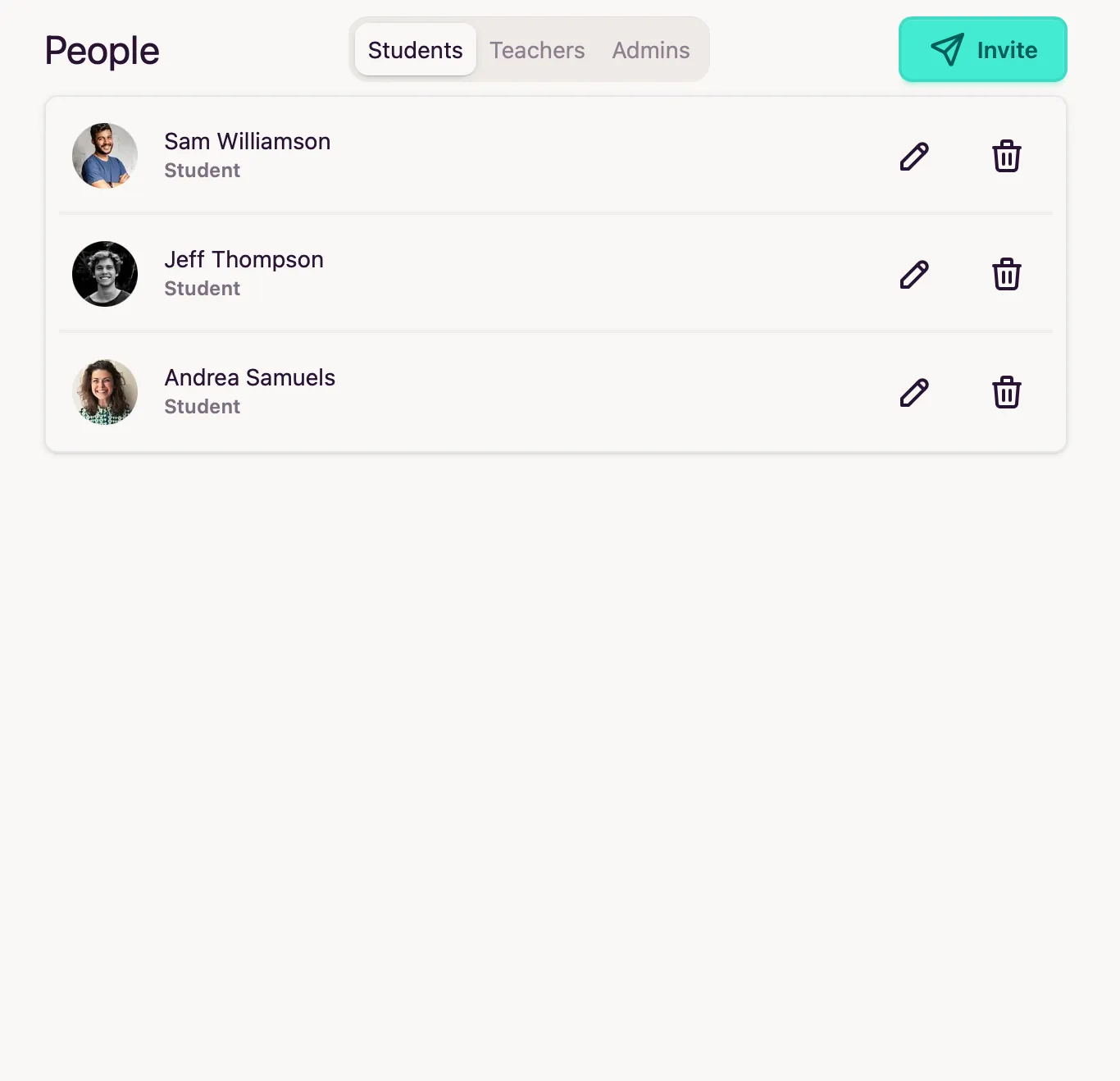
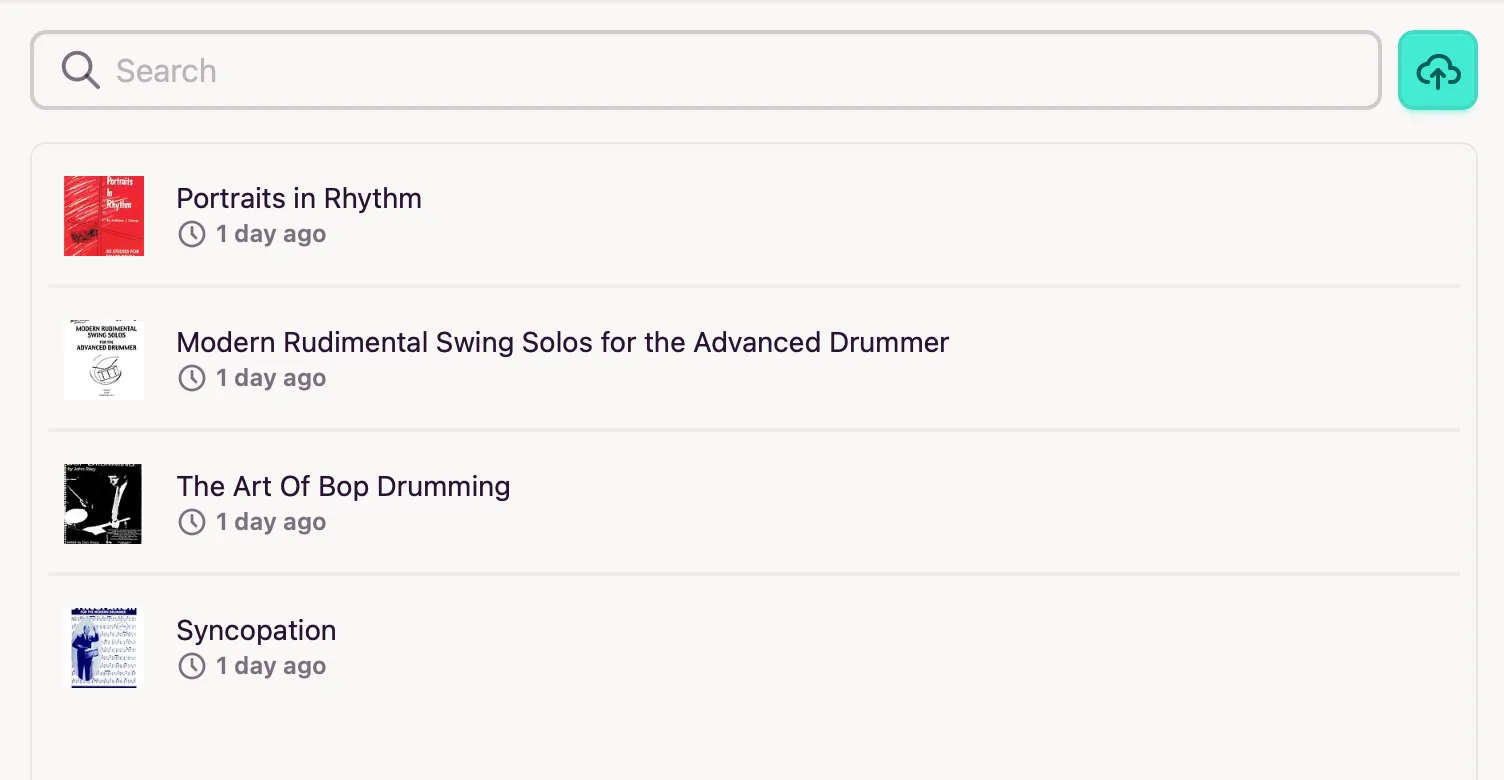
Wonderful organizational tools
Lesson Calendar
Plan out your week and stay on top of things.
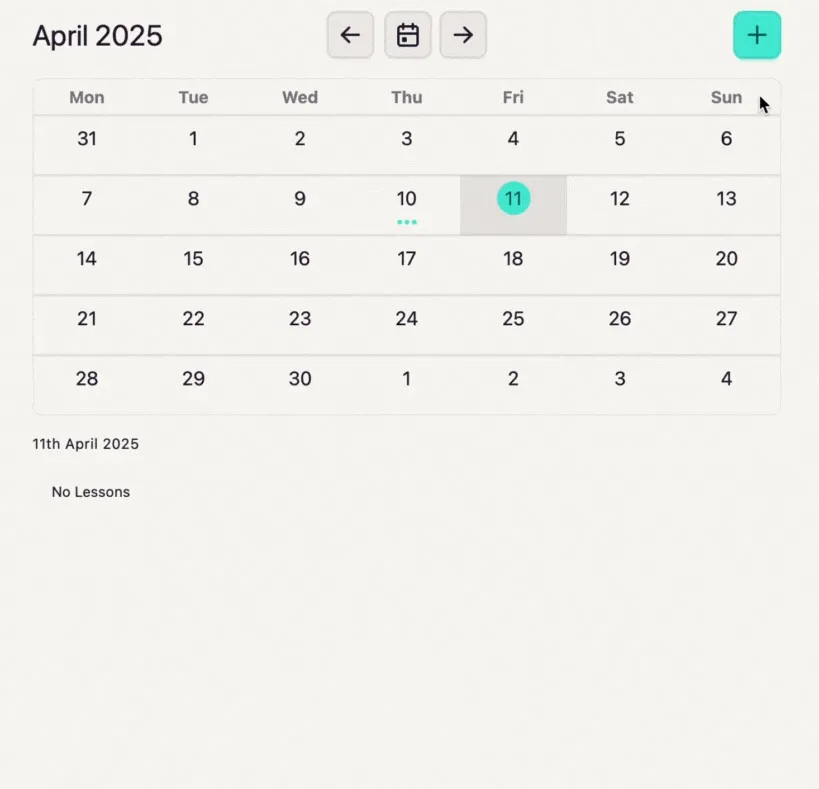
Manage your students and your team
Invite your students and get them setup in less than a minute. If you manage other teachers, invite them and easily manage your teaching studio.
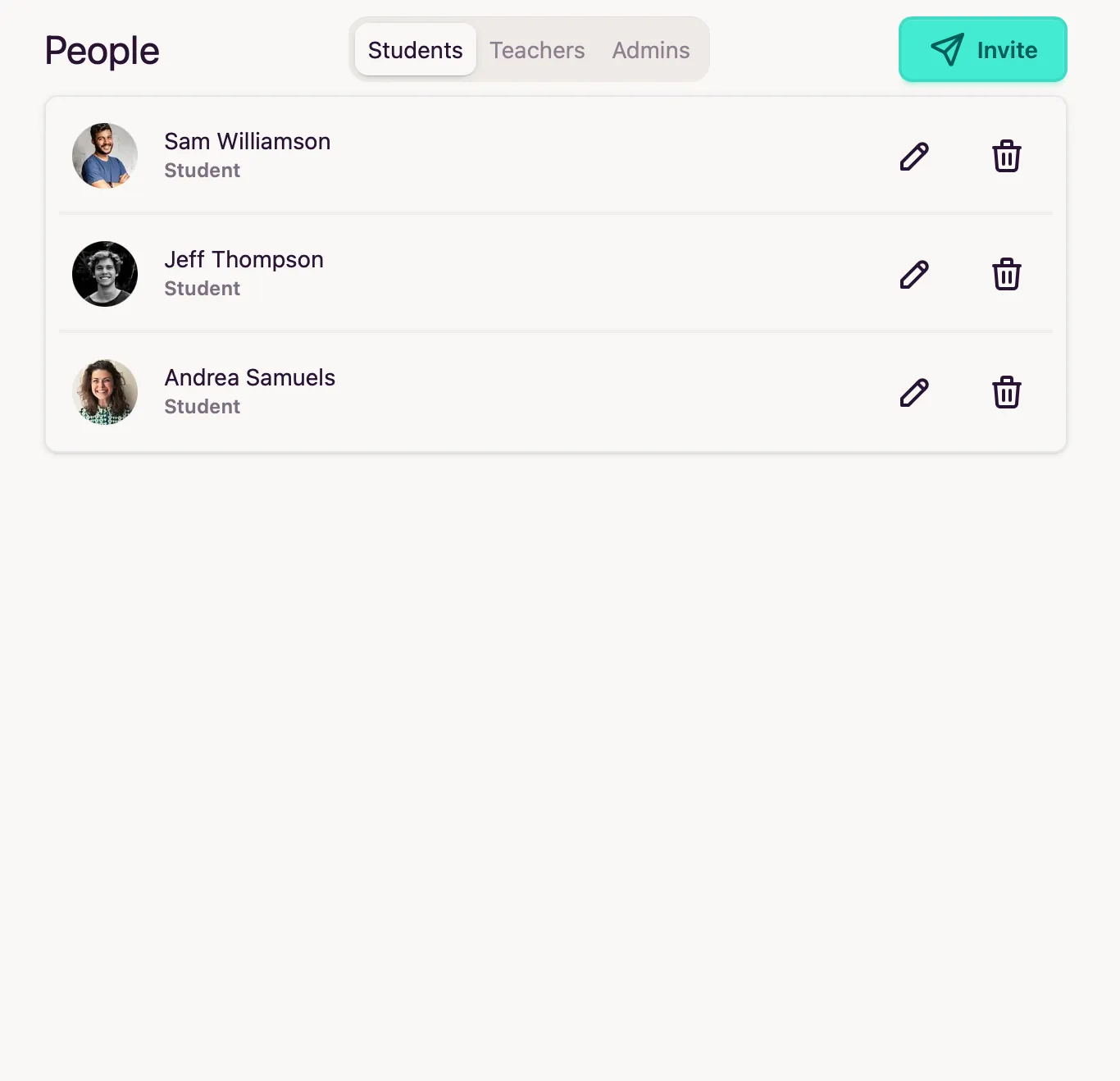
Document management
A safe place for all your teaching documents, files, books, music, et al. Effortlessly hand out copies to your students.
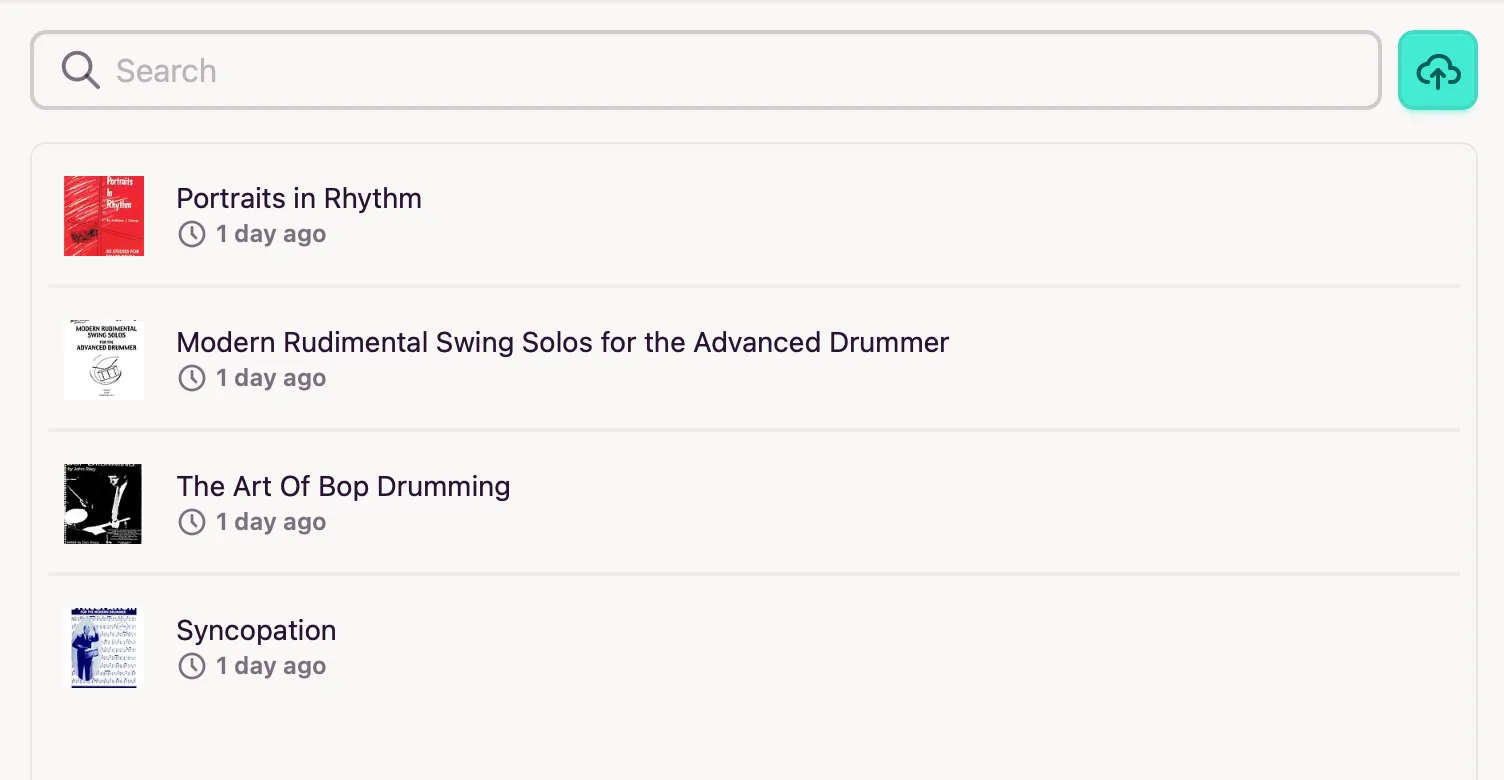
About
I love building software that solves real-world problems. The opportunity to build something that spans both my passions, music and coding, was too exciting for me to let it go.
I'm a Jazz drummer by training. I fell in love with programming during my time performing in NYC.
If you'd like to follow along or just say hi you can check out the links below. Cheers!
Pricing
Choose the plan that suits you
You can always change plans later if you like
